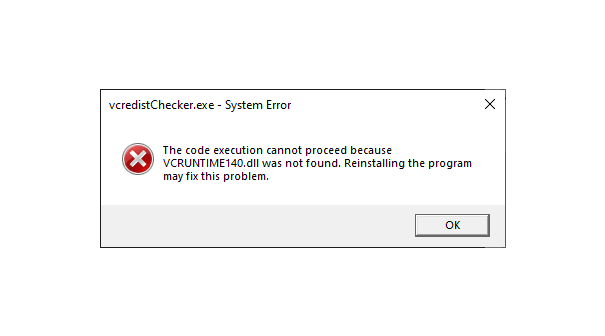
vcruntime140.dll was not found : How To Install VCRedist to use our plugins
June 2nd, 2021
You need to install VCRedist (Visual C++ Redistributable) from Microsoft in order to use our plugins and other Windows applications
If you're reading this page, you were probably redirected from one of our Autokroma plugins installers. It means it detected you do not have the proper additional Microsoft software installed to run our applications. Please download and install the latest Visual C++ 2019 Redistributable in 64 bits (Intel, not ARM). Here's a direct link to vc_redist.x64.exe : download, double click on it and pursue installation. This should be automatically downloaded when loading this web page.
Once installed, you should restart your computer. You can rerun our official installer to double check it now works properly.
Now you can properly use our plugins, such as AfterCodecs, BRAW Studio, PlumePack, Influx and Vizual. Happy video editing with Autokroma plugins for Adobe CC !
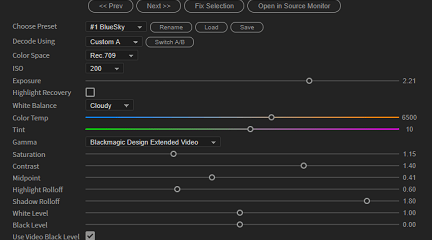
The BRAW Studio Panel BRAW Settings tab
Our V2 update of BRAW Studio introduces a new tab of our panel to let you color grade in a more efficient way and with batch modifications to a selection of .BRAW !
Read more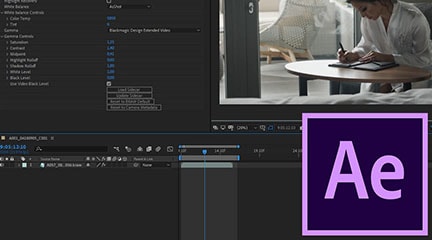
BRAW Studio for After Effects is available now
Learn the basics of color grading Blackmagic RAW (.braw) in After Effects !
Read more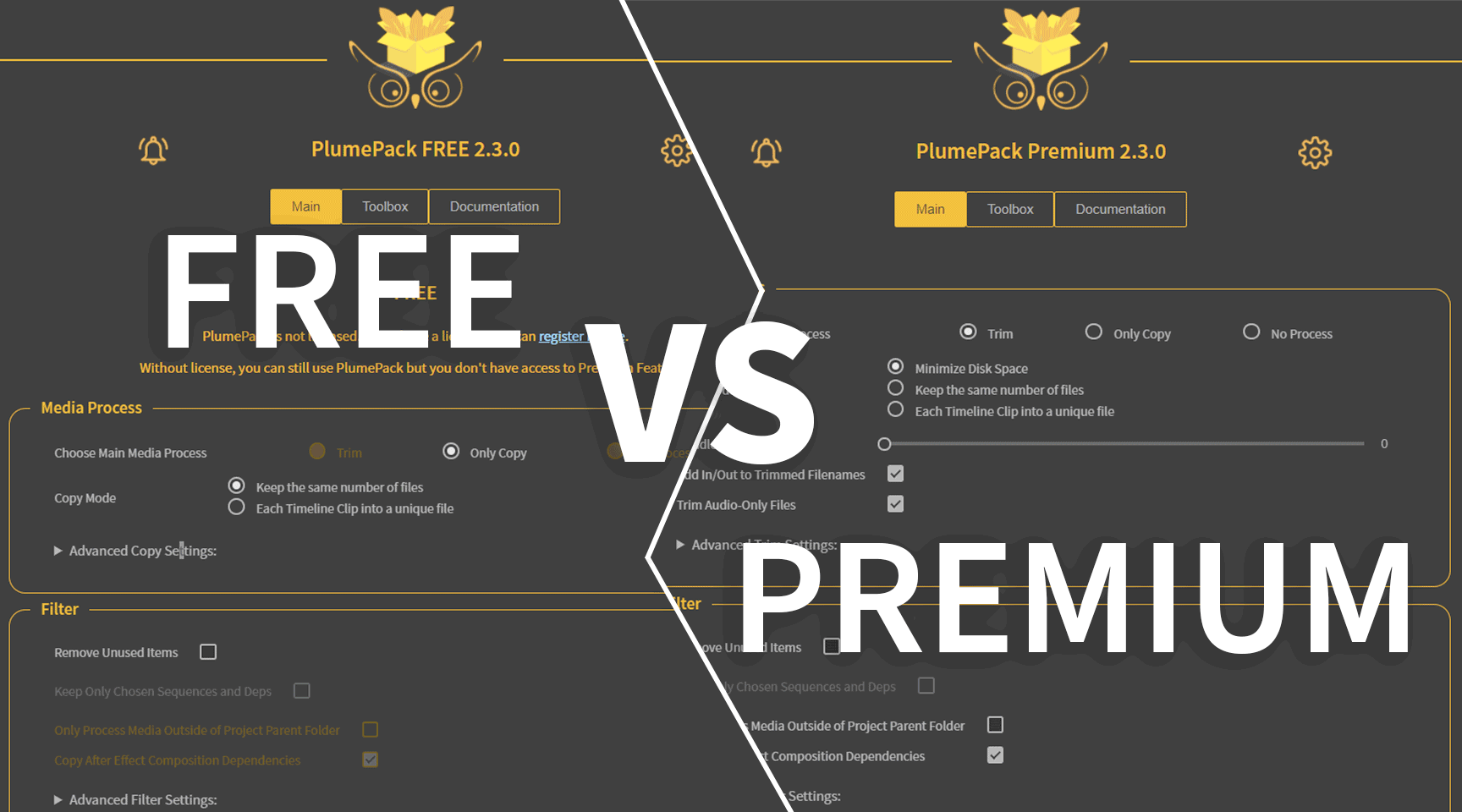
PlumePack FREE vs PREMIUM License
In this article you will find answers about the difference between PlumePack Free version and Premium.
Read more
What's next for PlumePack ?
Let's revisit the milestones of PlumePack's journey thus far and explore our aspirations for the future.
Read more
Use PlumePack for FREE !
PlumePack has a Free version! A bug free alternative to the Project Manager. Learn more about our Change of Policy and the Free version in this article
Read more