
Introduction to PlumePack for Premiere Pro
August 22nd, 2023
(Originally published on February 16th, 2021)
What is the purpose of our plugin PlumePack and its features ? The PrPro Panel presentation and how to use it.
Table of Contents
What does PlumePack do?
PlumePack is a Premiere Pro panel intended for helping you consolidate your project, keeping all your media and dependencies into the same folder. It can transform your projects to be lighter: taking less space on disk and removing useless stuff not used in your project.
The product comes with 2 different versions: Free and Premium.
PlumePack Free is an improvement of the Premiere Pro "Project Manager" Collect & Copy feature.
PlumePack Premium unlocks some options in the Consolidation, with the major one : "Trimming without re-encoding" !
Premium license also unlock some separated tool in a "Toolbox" tab, distinct from the main "Consolidation" part :
- Un-Merge your Premiere Pro "Merged Clips"
- Re-order your Premiere Pro Sequences Tracks
- Trim and replace a selection of Timeline Clips / Project Items
- Set Tape Name clips metadata from Filename
- Add space between all Sequence Clips
PlumePack Premium can Lossless Trim your media files without re-encoding!
Trimming removes the extra frames in each footage (more or less depending of the handle option), based on their use in your current project. The shorten media will keep their own codec and quality: you keep the exact pixels values from your original media.
You can find the list of the supported codecs for this Trimming feature in the list here.
All PlumePack options are explained in this dedicated article
Why should I use PlumePack?
PlumePack Premium is suited for RAW Footage use!
Keeping the codecs of your media can be really useful for RAW kind of footages! They are associated with parameters called Source Settings to decode the image in a different way, which gives to the colorist a powerful tool with more potential than re-encoding this file with another Codec.
So if you are working with R3D, BRAW or ProRes RAW footages in your project, you will be able to have project much liter in terms of disk usage, without losing their Source Settings power!
Get rid over the current native Project Manager bugs!
Some of you are already using the Project Manager and already know all its problems:
- Nested sequence are not taken into account if you want to consolidate from a main sequence
- After Effects Dynamic Linked Compositions are not copied with their dependencies
- Final Folder Project organization is a mess: everything is put into the same folder
- Collect & Copy: RAW footages like R3D or BRAW footages are not copies with their sidecar file.
- A lot of projects are failing for different reasons ...
Fast Transfer projects for team work
Transferring huge projects with every media is tricky and can take a lot of time. PlumePack reduces your Project size and makes those transfers way quicker!
Lighter Backups
Archive the project without useless stuff and lighter media!
Clean your project
You can use PlumePack whenever to :
- Remove unused project items, isolate one sequence, reduce disk space used.
- Gather everything used in your project at the same location on your computer.
- Speed up Premiere with less materials to handle.
How can I install / open / test / license PlumePack?
Install PlumePack
In order to
Install or Update PlumePack
, just download the installer following this link, unzip it and execute the .exe (Windows) or .pkg (macOS).Open PlumePack
The PlumePack Panel can be found in the Premiere Pro top menu, under "Window" -> "Extensions" -> "PlumePack Panel".
License
To remove the restrictions of the Free version you will have to purchase a license and register it. In order to do it, please follow this article.
What's next?
You tell us!
We have already planned a lot of features for this year, give us your ideas and advice by answering this Form.
How do you use PlumePack, what are your pain points? Contact us to tell us! We might find more solutions to your issues
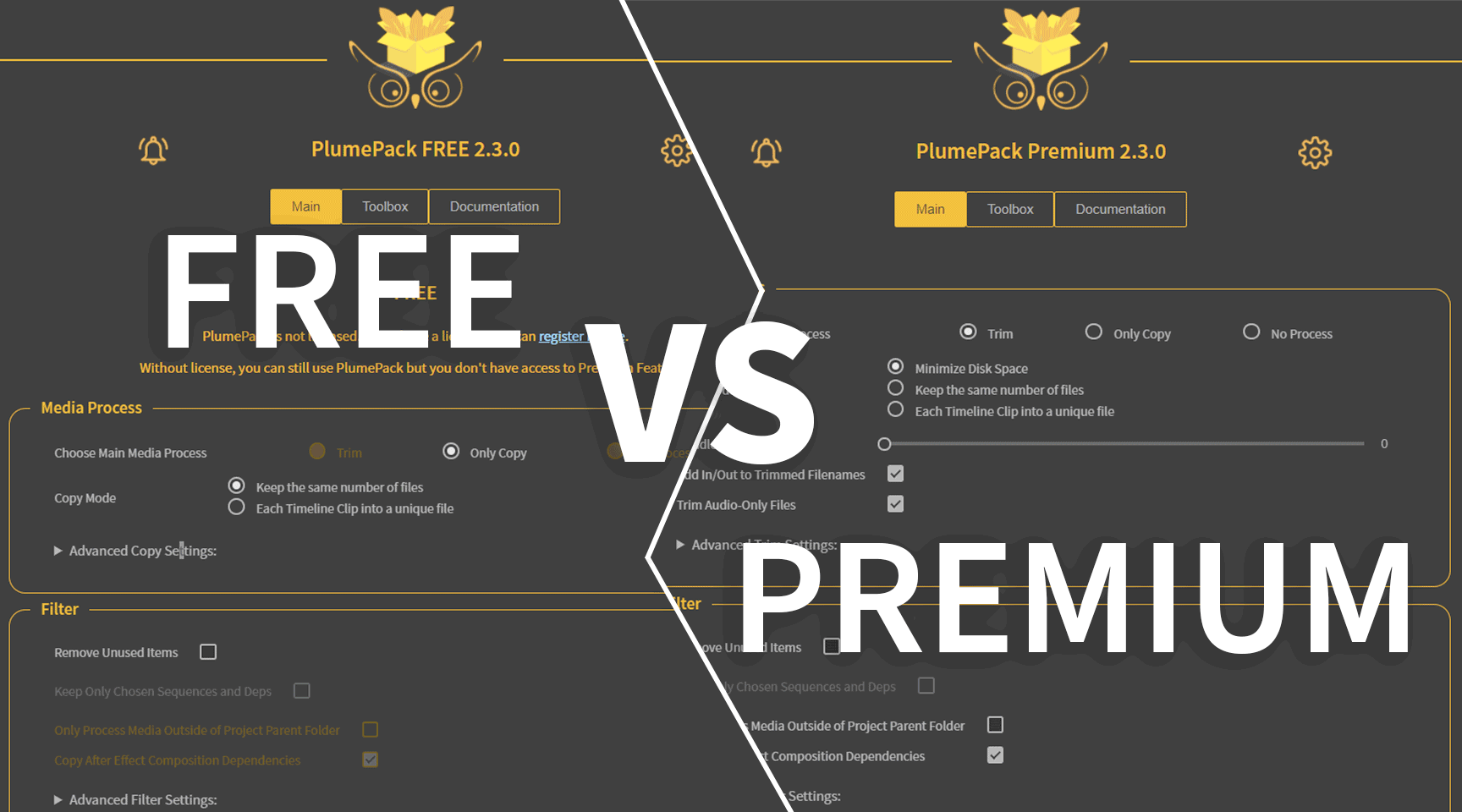
PlumePack FREE vs PREMIUM License
In this article you will find answers about the difference between PlumePack Free version and Premium.
Read more
What's next for PlumePack ?
Let's revisit the milestones of PlumePack's journey thus far and explore our aspirations for the future.
Read more
Use PlumePack for FREE !
PlumePack has a Free version! A bug free alternative to the Project Manager. Learn more about our Change of Policy and the Free version in this article
Read more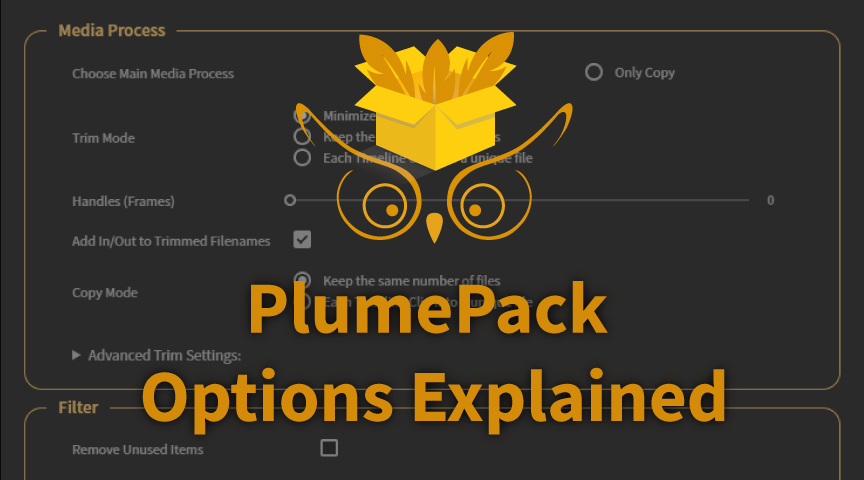
PlumePack Options Explained
What are the PlumePack options ? You should get all information here !
Read more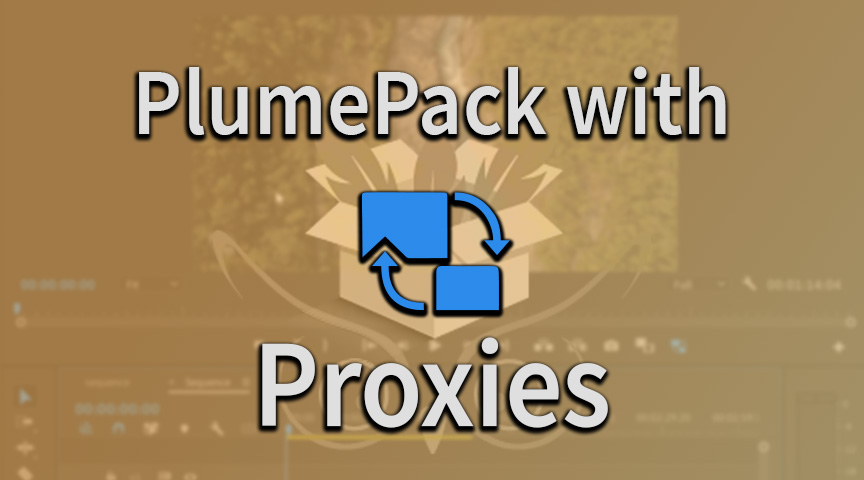
PlumePack your Project with Proxies
How you can use PlumePack if you are working with Proxies in your project !
Read more