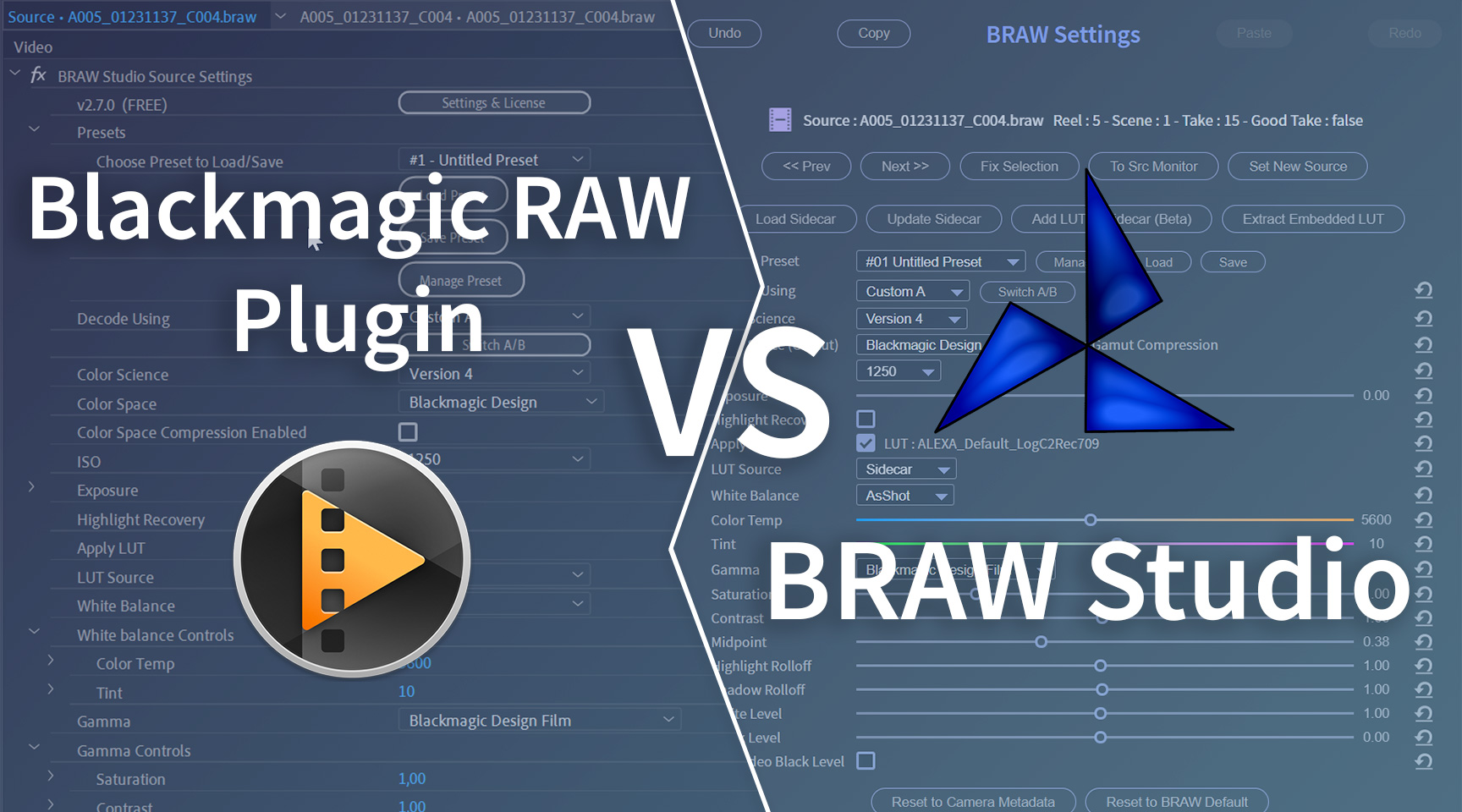
Blackmagic RAW Plugin and BRAW Studio - What's the difference ?
March 12th, 2023
(Originally published on September 13th, 2019)
Blackmagic Design released their own plugin for Premiere Pro and Media Encoder to decode BRAW : in this article we will explain its differences with our plugin BRAW Studio so you can choose what's best for you
Table of Contents
BRAW Studio contains a Desktop advanced Player and Adobe plugins.
Blackmagic also released a Desktop Player and Adobe plugins, but less featured. Let's see the differences in this article.
Note : If you are not familiar with BRAW Studio yet, check our introduction article !
TL;DR : Pros & Cons
Straight to the point, here's a summary of our findings !
And if you want to test BRAW Studio after reading this article, you can transfer your existing project as explained here.
Why would you want to use our plugin BRAW Studio ?
- BRAW Studio has a FREE version now !
- Support : we're here to fix your issues and answer you by email
- The BRAW Studio Premiere Pro Panel will allow you to access and modify your RAW Settings directly in a Lumetri-like dockable Panel ! It allows batch modifications to any number of selected
.BRAWSources with Presets or Sidecars, and lots of other features - The BRAW Studio Desktop Application is a better player than the Blackmagic RAW Player with RAW Settings, Trim tool, Custom LUT, Metadata and more features !
- You can trim your .BRAW file easily with BRAW Studio to reduce its size and remove unused frames, 100% losslessly without re encoding and keeping the .BRAW format !
- Compute automatically a precise neutral White Balance with the BRAW Studio White Balance Picker tool !
- Custom A/B feature to quickly compare two different sets of RAW params
- Metadata available inside Premiere Pro in the Project Panel or in the BRAW Studio Panel with an automatic **"Metadata Organizer"** tool !
- Adobe Production was studied for BRAW Studio and a button was created to overcome some color grading issue, see our article here : Blackmagic RAW and Productions Collaboration features in Premiere Pro
- Reconnect Full Resolution button for proxies works with BRAW Studio
- Consolidate Duplicates feature for removing duplicated Project Items works with BRAW Studio
- Increased compatibility (it works with CC 2019 and all newer versions)
- Correct timecode for NTSC framerate in Premiere, so you have the ability to export the timeline to DaVinci Resolve (you also have the Export FCP .XML feature in our panel) without issue
- Premiere Pro Video Previews still linked after restart (Render In To Out and green line above timeline staying green)
- The BRAW Studio Player (Desktop application) automatically de-squeeze BRAW files tagged as having non squared pixels (like when shooting with anamorphic lenses). Note : also done for thumbnails in Windows.
Why would you want to use Blackmagic Design's Blackmagic RAW plugin ?
The only good feature of their plugin used to be that it's free, but now BRAW Studio also has a FREE version to allow import and decode .BRAW. Some MacOS users had troubles with BRAW Studio and could avoid them by using BMD's plugin (But the reverse is also true, there are issues with Blackmagic plugin that can be avoided with BRAW Studio, so make your own tests !).
You can
switch from Blackmagic plugin to BRAW Studio
using our official feature here : How to convert your project to BRAW Studio ?. Now we'll explain each point, as well as if you can use both plugins at the same time and how to install / uninstall each of them.
Differences in features
Source Settings Panel for Premiere Pro
BRAW Studio V2 introduced a new BRAW Studio Panel for Premiere Pro, check it out !The BRAW Studio Desktop Application
BRAW Studio V3 introduced a new BRAW Studio Desktop Application : a BRAW Player with Settings, Trim Tool, Custom LUT, Metadata and more features, check it out !20 Global Presets
In Premiere Pro, there is a native feature to save and apply presets from any effect by right clicking on the effect name. This feature doesn't work with either the BMD plugin or with our BRAW Studio plugin. It will sometimes result in bad situations (when the ISO lists or LUTs available are different for example).
But from the 1.7.0 version of BRAW Studio onwards, there is a
BRAW Studio Presets feature directly available on the BRAW Settings tab
, with which you can save up to 20 presets and apply them quickly !BRAW Metadata Tab in Panel and Columns in the Project Panel
When shooting with Blackmagic cameras, the users can set some useful metadata like Reel, Scene, Take, Good etc. This metadata is set inside the
.BRAW file when it is saved.For more information, check out our article : BRAW Metadata on Premiere Pro's Project Panel
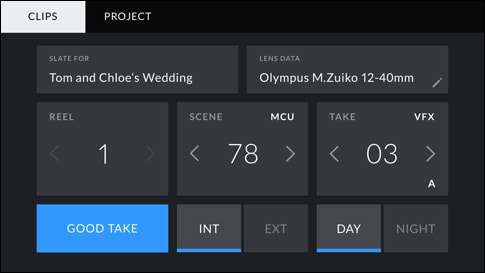
Some of this metadata can be shown on the Premiere Pro Project Panel in list view with the BRAW Studio panel. So you can sort and organize your files in terms of the metadata. For example, you can organize files using the Reel number metadata, or separate the files which are tagged Good.
Also, when right-clicking on a
.BRAW clip, either on the Project Panel or on the timeline, and selecting Properties..., with our plugin, you have other information like BRAW compression and much more.It seems these kinds of metadata are not visible in Premiere Pro with the BMD's plugin for now.
Timecode Issue
The NTSC
.BRAW files (framerate 23.976 / 29.97) have a timecode problem in Premiere Pro due to an Adobe bug, with both our BRAW Studio plugin AND in BMD's plugin
.No big deal... except if you want to export your timeline in FCP XML and import it back to DaVinci Resolve (for color grading for example) : there will be an error when importing.
Check our article about the wrong timecode for more details about how to deal with this problem with BRAW Studio.
Take care of the Timecode Shift Issue !
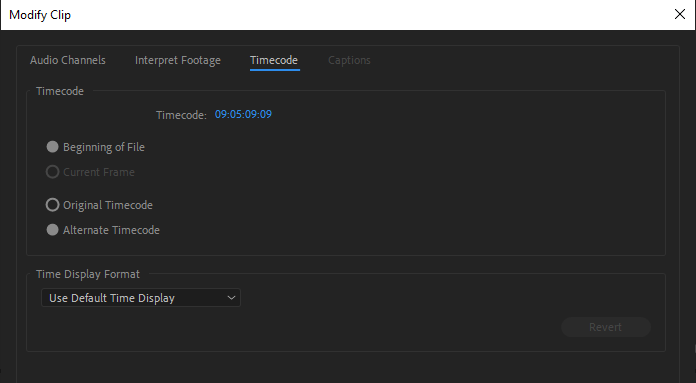
Update : Adobe has fixed their timecode issue from Premiere Pro version 14.3 !
Sidecar
There are minor differences with how both plugins handle sidecars. The Blackmagic RAW plugin hides away the fact that Revert to Metadata is actually loading the
.sidecar file's content (if it's available) AND updating Decode Using Camera Metadata, whereas, with BRAW Studio, it is clear that Load Sidecar loads the .sidecar values into the GUI Custom RAW Values, and Decode using Camera Metadata stays the same once the .BRAW has been imported.Reconnect Full Resolution
BRAW Studio lets you reconnect full resolution media when you are attaching proxies to
.BRAW in Premiere Pro, while the Blackmagic plugin doesn't let you do this.WARNING : For this, you should make sure you don't have Blackmagic RAW Adobe plugins installed, because they will conflict with BRAW Studio and prevent you from reconnecting your
.BRAW media.Consolidate Duplicates
The Premiere Pro feature "Consolidate Duplicates" allows you to clean your project if you have duplicated project items. It doesn't work with the Blackmagic RAW plugin but works with BRAW Studio.
Performances and Bugs
BMD's plugin speed was better than BRAW Studio for a few months. Since BRAW Studio version 2.0.1, this has been corrected. Sometimes BRAW Studio is even faster, because we also offer a hybrid CPU-CUDA (nVidia) decoding technique on Windows, please test it !
Also, when importing hundreds of
.BRAW Sources, we noticed that BRAW Studio was faster than Blackmagic's plugin.Known Bugs of Blackmagic Design's Blackmagic RAW plugin
The latest version of the Blackmagic RAW plugin is much more stable and they fixed a lot of the bugs they had in the past.
One of the major problem we have seen is that they don't well manage transition from lower version, so be careful if you choose to update at the middle of a project !
When testing it, we have experienced some issues with the "Apply LUT" checkbox not working in the Source Settings. Using the "Revert to Metadata" button at the bottom seems to fix the issue though.
Also, it is less the case now, but the Source Settings could become grayed out and impossible to use.
If you want to know more about Blackmagic Raw BMD plugin issues, here are some users posts on the official Blackmagic forums (some of those issues could be solved now though).
Following links are sorted and most recent ones are on top
:Known Bugs of BRAW Studio
The only issue we are aware of is that the Project Manager "Transcode" feature doesn't work, the file is copied instead.
This issue is common with the Blackmagic RAW Plugin, and it also doesn't work with the R3D Source Settings plugin, so maybe it's a global limitation for the Source Settings codecs.
Should I install Blackmagic RAW ?
Yes of course ! Because it will also install the Blackmagic RAW Player and the Explorer / Finder thumbnail previewer, which are awesome tools for your daily workflow. But you should uninstall the Adobe plugins that are installed along with them if you want to use BRAW Studio.
We have a checkbox in our installer to directly install only the Player and the thumbnails and delete the Adobe plugins !
Compatibility between the two plugins ?
Now that you understand how each plugin works, don't forget to read our other article about their compatibility, especially if you have created a project with one plugin and want to switch to the other !
Please note that some features of BRAW Studio for Adobe CC V2 are available for Blackmagic RAW Adobe plugins users, such as metadata import, timecode fix, timecode shift fix and export .XML !
That's all for now. Don't forget to follow us on Facebook or to subscribe to our newsletter, at the bottom of this page, to be sure to not miss any news ! You can also contact us if you have any trouble.
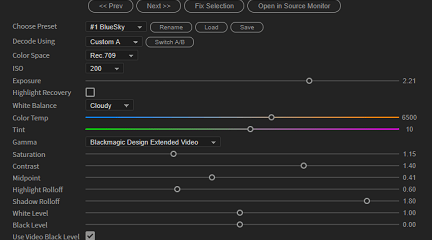
The BRAW Studio Panel BRAW Settings tab
Our V2 update of BRAW Studio introduces a new tab of our panel to let you color grade in a more efficient way and with batch modifications to a selection of .BRAW !
Read more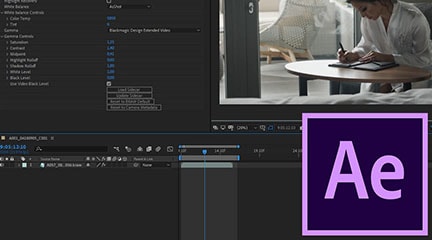
BRAW Studio for After Effects is available now
Learn the basics of color grading Blackmagic RAW (.braw) in After Effects !
Read more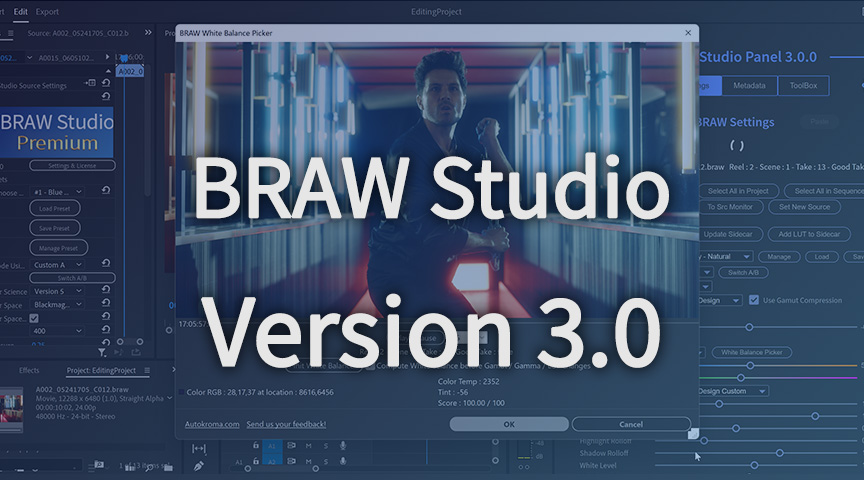
BRAW Studio Version 3 Upgrade
Learn about the new features of BRAW Studio V3 and the upgrading process
Read more
BRAW Studio App: A New Powerful Tool for BRAW Files
Details about the new BRAW Studio App: a BRAW Player where you can edit Settings, trim and more!
Read more
Fast Color Correct with the BRAW Studio White Balance Picker
Indicate the white/grey part in your BRAW image to set automatically Color Temperature and Tint accordingly !
Read more
Apply your Custom LUT directly to BRAW
BRAW Studio now lets you apply your own custom LUT, processed through the official Blackmagic RAW SDK like an Embedded LUT ! Here is a quick tutorial to do so
Read more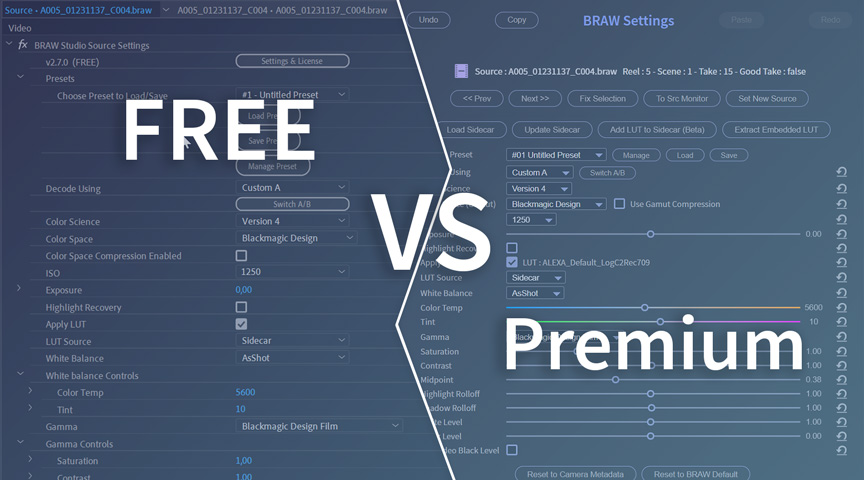
BRAW Studio FREE versus Premium License
Explanation about our change of licensing and what you can do Premium license. You can now decode for free Blackmagic RAW inside Premiere Pro and After Effects !
Read more