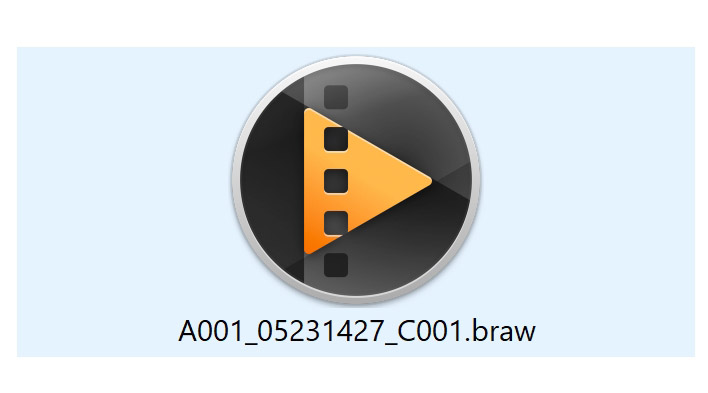
Blackmagic RAW 1.7 Bug : no thumbnails and file access issues (Fixed)
September 6th, 2020
More information about the bug in Blackmagic RAW API 1.7 on Windows that might affect you on Windows
Table of Contents
Update September 2020 : Blackmagic fixed this bug in their BRAW API version 1.8.1 onwards. Don't forget to update BRAW Studio with this latest bug fix !
Note : If you are not familiar with BRAW Studio yet, check our introduction article !
What's the bug ?
The Blackmagic RAW SDK (BRAW API) version 1.7 that was published March 7 2020 contains a bug on Windows. Here are two threads on Blackmagic forums discussing this issue and official acknowledgement of the bug :
- Blackmagic RAW SDK: OpenClip file permissions https://forum.blackmagicdesign.com/viewtopic.php?f=12&t=115802
- Blackmagic RAW Player : no thumbnails on Windows anymore https://forum.blackmagicdesign.com/viewtopic.php?f=12&t=112955
As BRAW Studio is using the official API from Blackmagic it suffers from the same issues, the bug comes from Blackmagic not Autokroma.
How is this going to affect my workflow ?
Here are three issues that will pop up while using Blackmagic RAW and BRAW Studio with Adobe applications :
- No thumbnails on Windows Explorer of your .BRAW files. The Blackmagic RAW Player icon will be displayed instead. Thumbnails that were generated previously and still in your Thumbnail cache will still be displayed !
- Some files cannot be imported into Adobe Premiere Pro, Media Encoder and After Effects; both using BRAW Studio or using the Blackmagic Premiere Pro plugin
- In After Effects when using our BRAW Studio Layer Settings effect on a .BRAW layer you will get the message "file X.braw couldn't be open for reading" as well as "Unable to open file X.braw. If the file is opened in another application, closing it may solve the problem."
What can I do ?
Blackmagic hasn't officially released an update to fix this bug, nor has specified any date when an update will be released. We've noticed this issue back in the beginning of May 2020 and waited for an updated since then.
If those issues are affecting your workflow, please contact Blackmagic about it or open a new thread on their forums https://forum.blackmagicdesign.com/viewforum.php?f=3 !
If you only need the thumbnails in Windows Explorer you could try to install a previous version of Blackmagic RAW SDK, for example version 1.6.1
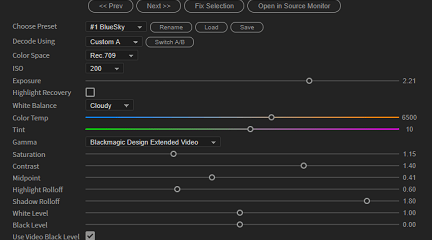
The BRAW Studio Panel BRAW Settings tab
Our V2 update of BRAW Studio introduces a new tab of our panel to let you color grade in a more efficient way and with batch modifications to a selection of .BRAW !
Read more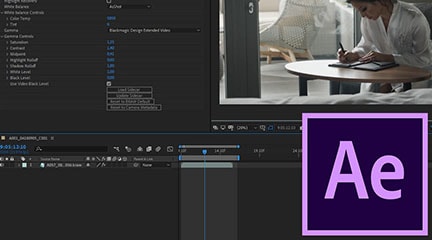
BRAW Studio for After Effects is available now
Learn the basics of color grading Blackmagic RAW (.braw) in After Effects !
Read more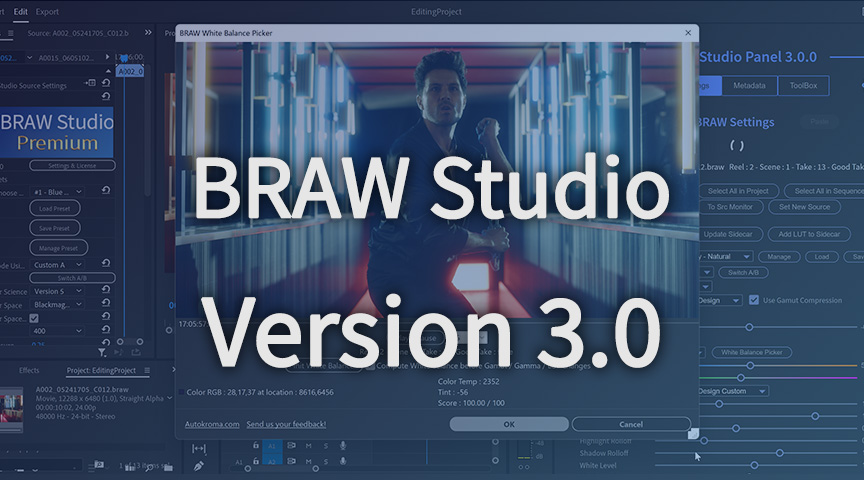
BRAW Studio Version 3 Upgrade
Learn about the new features of BRAW Studio V3 and the upgrading process
Read more
BRAW Studio App: A New Powerful Tool for BRAW Files
Details about the new BRAW Studio App: a BRAW Player where you can edit Settings, trim and more!
Read more
Fast Color Correct with the BRAW Studio White Balance Picker
Indicate the white/grey part in your BRAW image to set automatically Color Temperature and Tint accordingly !
Read more
Apply your Custom LUT directly to BRAW
BRAW Studio now lets you apply your own custom LUT, processed through the official Blackmagic RAW SDK like an Embedded LUT ! Here is a quick tutorial to do so
Read more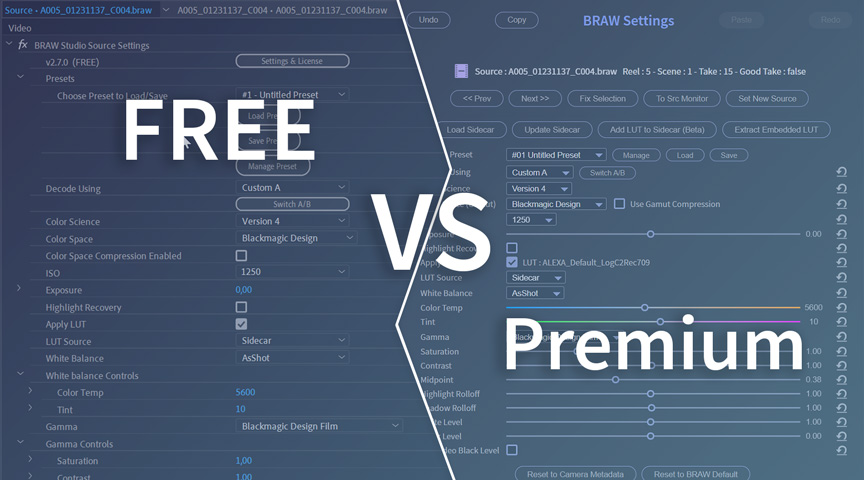
BRAW Studio FREE versus Premium License
Explanation about our change of licensing and what you can do Premium license. You can now decode for free Blackmagic RAW inside Premiere Pro and After Effects !
Read more