Autokroma Blog
BRAW Studio
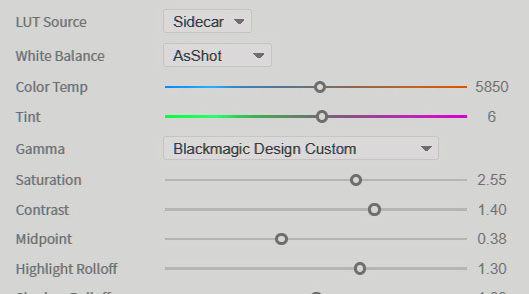
BRAW Studio Version 2 Next Upgrade with Source Settings Panel
Explanation about our V2 upgrading process to use our new Source Settings Panel, and to know if you qualify for our free upgrade
Read moreAfterCodecs
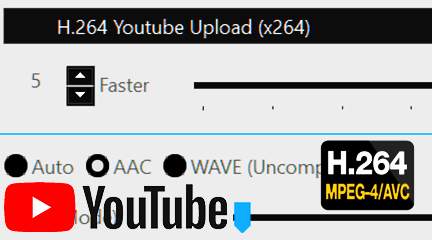
The Fastest Way to Export H.264 for YouTube from Adobe Premiere Pro, Media Encoder and After Effects
Full tutorial on the fastest way to export H.264 to Youtube in Premiere Pro, Media Encoder and After Effects using our plugin, AfterCodecs
Read moreAfterCodecs
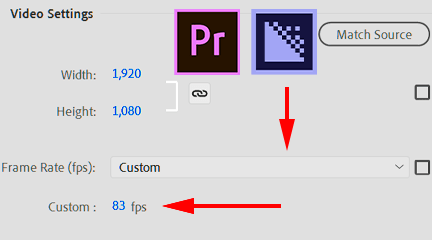
How to Export Custom Framerate Videos from Premiere Pro and Media Encoder
Full tutorial on how to export custom framerates in Premiere Pro and Media Encoder using our plugin, AfterCodecs
Read moreAfterCodecs

How to Export H264 in 8K from Adobe Premiere Pro, Media Encoder and After Effects
Full tutorial on how to export H.264 8K in Premiere Pro, Media Encoder and After Effects using our plugin, AfterCodecs
Read moreAfterCodecs
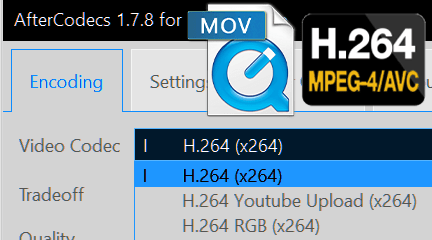
How to Export H264 in .MOV QuickTime from Adobe Premiere Pro, Media Encoder and After Effects
Full tutorial on how to export H.264 MOV in Premiere Pro, Media Encoder and After Effects using our plugin, AfterCodecs
Read moreAfterCodecs
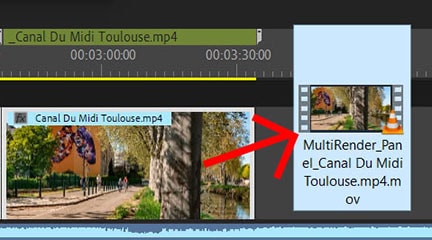
Batch Export All Clips Quickly from Premiere Pro with our Panel
Tired of exporting manually all your individual clips from Premiere Pro? We got you covered with our new panel!
Read moreAfterCodecs

The Best Way to Export HAP Codecs from After Effects
Full tutorial to export Hap / Hap Q from your Render Queue and explanation of AfterCodecs benefits and features
Read moreAfterCodecs

The Best Way to Export HAP Codecs from Premiere Pro and Media Encoder
Full tutorial to export Hap / Hap Q and explanation of AfterCodecs benefits and features
Read moreBRAW Studio
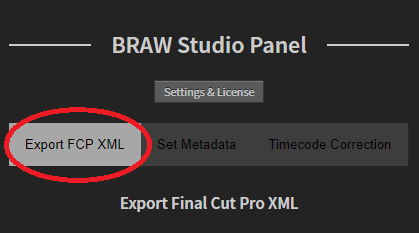
BRAW Studio 1.9 : New Export XML Feature in our Premiere Pro Panel
Our latest feature introduces the best way to solve the Adobe timecode bug for timeline XML export
Read moreBRAW Studio
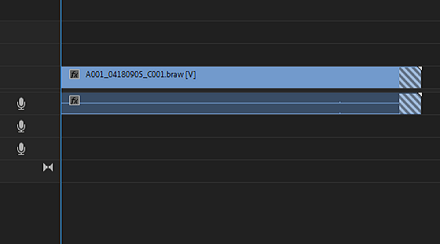
How do I avoid the Shift Issue in BRAW Studio ?
In this article you'll learn how to deal with the shift issue which could happen to your project with BRAW Studio : first how to avoid it, and then how to repair a project with shifts.
Read more